How do you make a cone?
Making a cone in inventor is basically building on a circle
Use the Video for more info
In a short summary make i triangle using the line function and right click on the inner leg and use the revolve function once your in the revolve function click the inner leg again and a cone should show as the preview select the cone and you have a cone
This is what my partner helped me do: a torus, cylinder and sphere (not using the sphere option)
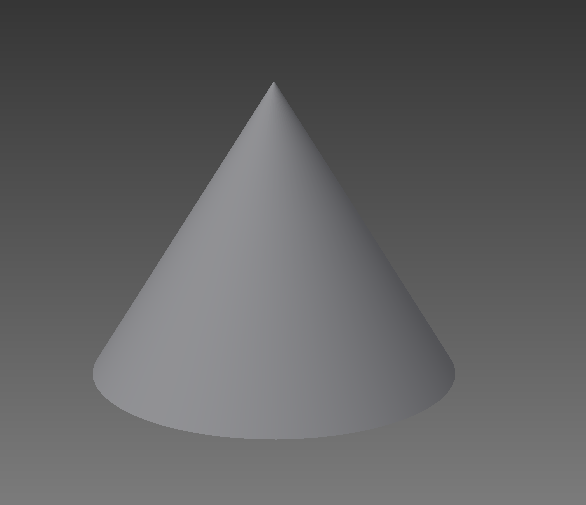

No comments:
Post a Comment